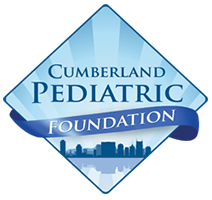Status of PDSA Cycles
Current Status:
[memb_contact fields=_PDSAStatus]
[memb_contact fields=_PDSAStatusB]
[memb_contact fields=_PDSAStatusC]
[memb_contact fields=_PDSAStatusD]
[memb_contact fields=_PDSAStatusE]
[memb_contact fields=_PDSAStatusF]
[memb_contact fields=_PDSAStatusG]
[memb_contact fields=_PDSAStatusH]
[memb_contact fields=_PDSAStatusI]
Resources for Implementing this Change
Downloads• Sample Workflow: Add or Expand Use of TennIIS
• Sample Workflow: Expand Use of TennIIS Immunization Certificate
• PDSA Form: TennIIS TN Immunization Certificate Tool
• Immunization Certificate Validation Tool Quick Ref Guide
• Instructions for Refusal Documentation
Request
Click here to request technical assistance for implementing this change or documentation of vaccine refusals.
First PDSA cycle
After completing each step below, click on the gray bar to hide the text.
- Download and print sample PDSA form
- Customize the plans with your team
- Customize the plans with your team
- Carry out plan for a short time (e.g., one day with one provider or a few patients)
- Review results in daily VHealth dashboard or weekly run charts with your team.
- Discuss your observations, any challenges, unexpected results, and lessons learned
- Make a decision: ADAPT or ABANDON the current plan
Continue PDSA cycles
- In each cycle, adjust the plans with your team based on learnings from previous cycle
- In your 2nd and in subsequent PDSA cycles, you might consider increasing either the scale. (e.g., add more providers or patients) or scope (e.g., add more tasks) of your tests of change
- Upload current PDSA form below to share with team
- Track your practice’s weekly run charts and discuss in monthly staff meetings
- Determine when the change has made a meaningful and stable impact on process and outcome measures
- Then ADOPT the final plan and stop PDSA cycles
Upload PDSA files
Upload files