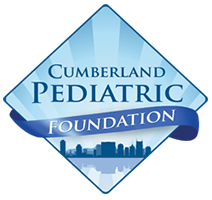We chose Change Option B (Patient Education Materials). How do we find out more about the choices of available materials and request them?
From the main portal Dashboard, under the section for change B (Patient Education Materials), the “Complete Training Module” reviews options for incorporating the various patient education materials, and the “Carry Out PDSA Cycles” page has a pdf to download to view samples of the available materials and link to a request form to request the quantities you want for the specific printed materials you choose to use. Then our team will deliver the printed materials to you. On that page you can download a sample email message you can use if you choose to send info out by email.