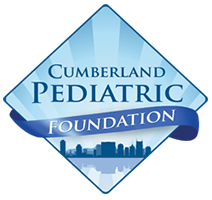Why is it important to document refusals of HPV vaccine?
As your practice has been making changes, a key way to measure your progress is looking at changes in documented recommendations of adolescent vaccines to patients. In other words, it’s important to get “credit” for making the effort to recommend HPV vaccine even if the patient refuses it at that visit.
If you don’t document the refusal, there is no way for VHealth to know the recommendation was made and count it in your data.
Most practices can reach over 90% of eligible well visits with documented recommendations when refusals are documented consistently.
How should we document when a patient refuses our recommendation of HPV vaccine?
You can download the Instructions for Refusal Documentation here or under the “Downloads” section of any of the Carry Out PDSA Cycles pages. Below is the standard way to document refusals for the study in a say that VHealth can include them in your data reports. VHealth cannot pull Information about refusals documented in clinical notes.
You can submit a Technical Assistance Request for VHealth to help you with setting up the non-billable CPT codes below, if needed. Each EHR is a little different, so if this method won’t work for you of if your practice has another preferred method, please submit a Technical Assistance Request so VHealth can work with you on a customized option.
1. Initial vaccine refusals (all adolescent vaccines):
Record refusals, deferrals, contraindications, etc., in the EHR immunization grid per your EHR’s normal procedures
2. Subsequent HPV vaccine refusals:
Create and use the non-billable dummy CPT codes listed in the downloadable instruction sheet (HPVRE for refusal, HPVDE for contraindication or medical precaution).
Do NOT use billable codes or enter any monetary amount with the codes.
How can we track progress of providers “recommending” HPV vaccine and documenting refusals?
You will see these two measures in your weekly run chart reports:
#4 HPV Recommend-Well
WELL visits with documented provider recommendation (given or refused) (% of visits, ages 11-17)
#5 HPV Recommend-All
ALL visits with documented provider recommendation (given or refused) (% of visits, ages 11-17)
For these two measures, VHealth counts a “provider recommendation” as the visits in which the vaccine was administered OR it was documented as refused by the patient/parent (among visits in which the patient was due for any dose of HPV vaccine). If your changes are making an impact, you should see an increase in one or both of these measures over time (depending on whether you are focusing on well visits or all visits).
You can also compare the two recommendation measures with measure #1 HPV Dose Due (Well) and measure #3 HPV Dose Due (All). These two track only the visits in which HPV vaccine is administered (among those with a dose due). In other words, the difference between measure #1 versus #4 and measure #3 versus #5 is the number of documented refusals.
If you see a small difference when comparing these measures:
Providers and clinical staff may need refresher training and reminders about the procedures for documenting refusals.
If you see very little or no difference in these measures:
a) If providers have been documenting refusals but they are not showing up in the data, please submit a Technical Assistance Request for VHealth to check if adjustments need to be made for your specific EHR when counting refusals.
b) If providers have not been documenting refusals, refresher training and reminders are suggested.
c) Or you may need to do both.
How many PDSA cycles should we do during a 6-month MOC project?
We recommend doing two or more PDSA cycles for each change option. Start small for the first PDSA cycle (e.g., just testing one new component or just testing a new strategy with one provider or for one week). Then in subsequent cycles, expand in scope (add more components) or scale (more providers, patients, or time) — until you find right recipe that helps your rates improve.
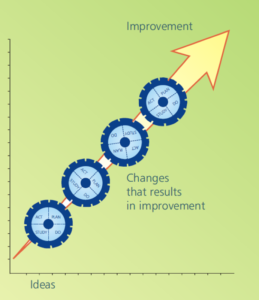
How do we decide when to “end” a PDSA cycle?
A PSDA cycle is a trial run in which you try out your plan for a specific period of time, and the “end” is when you review the data (the weekly run chart reports you can download from this web portal or looking at your VHealth dashboard) and discuss with your team to assess if you need to modify or add to your current plan to improve more. So the length of time can vary based on what activities you are trying, and it depends on how long it would take to be able to see an impact. It’s important to note that you don’t actually stop doing the new activities you have been trying out at the end of the PSDA cycle; it’s just a time to reflect and plan your next PDSA cycle or decide you’ve optimized your plan and you’re ready to stop doing PDSA cycles and adopt the final plan as your standard practice moving forward.
We planned and completed a test for our first PDSA cycle. Now what?
After Plan (P) and Do (D), next comes Study (S). That means discuss and reflect with your team how things went. Look together at the data in your VHealth dashboard and weekly run charts. Did the tested strategy make an impact on the data? Were there challenges that need to be addressed by adjusting the plan or ways to improve the work flow?
The final step is Act (A): Based on what you learned, decide how to ADAPT for the next PDSA cycle. a) If changes are needed, modify the plan and test for the same time period in the next cycle. or b) If things worked well, plan to expand in scale or scope in the next cycle.
Then you start the next PDSA cycle again with the Plan (P) step, outlining what you will test in the new cycle.
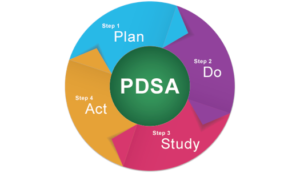
How do we request patient education materials?
From the main portal Dashboard, under the section for change B (Patient Education Materials), the “Complete Training Module” reviews options for incorporating the various patient education materials, and the “Carry Out PDSA Cycles” page has a pdf to download to view samples of the available materials and link to a request form to request the quantities you want for the specific printed materials you choose to use. Then our team will deliver the printed materials to you. On that page you can download a sample email message you can use if you choose to send info out by email.